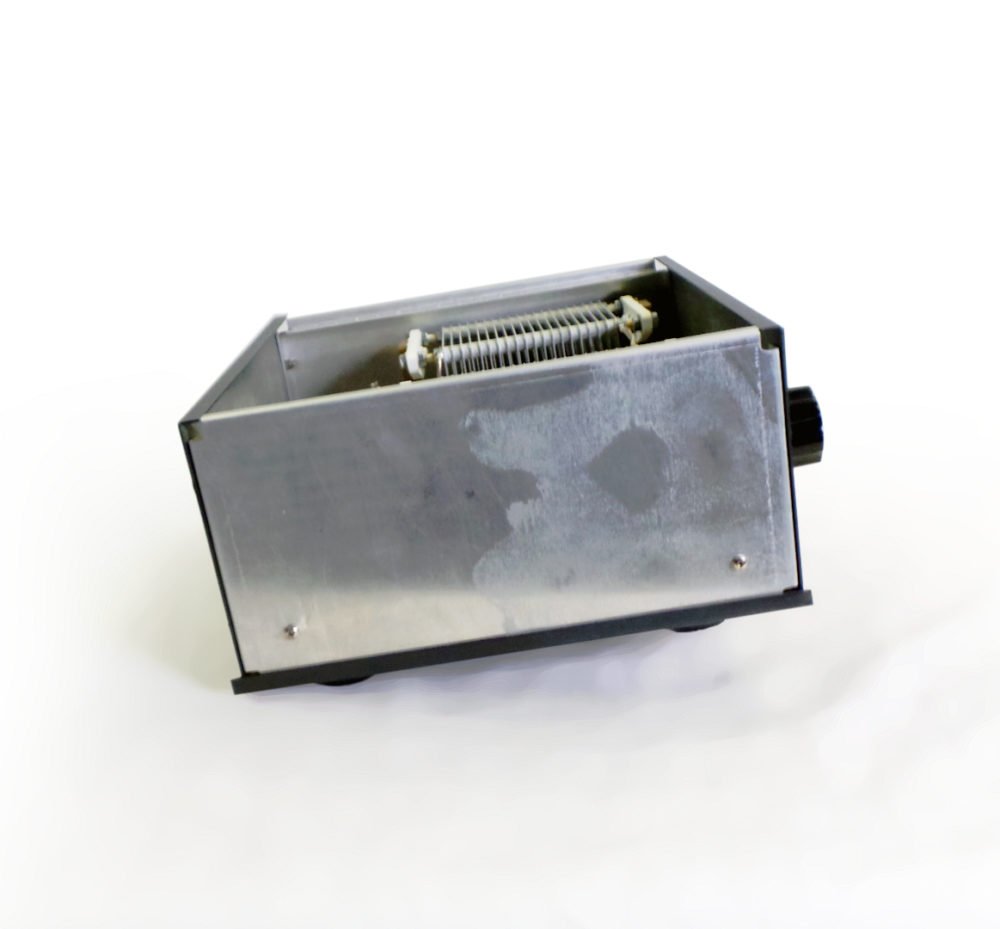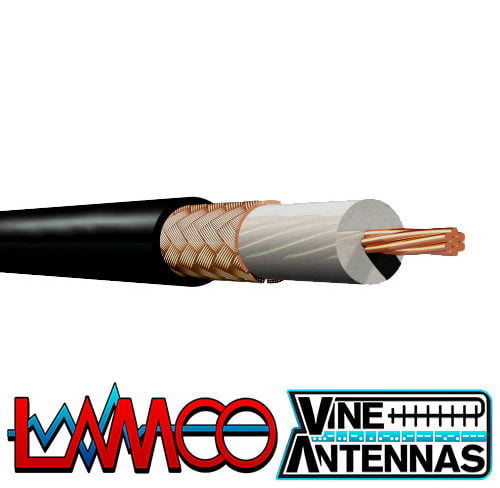Vine Antennas DU-800T | 800W Manual ATU
£399.95
Out of stock
Let me know when it's in stock:
Description
Vine Antenna DU-800T 800 Watts ATU
Vine Antenna DU-800T 800 Watts ATU


Vine Antenna DU-800T 800 Watts ATU
DU 800 HF+6m ANTENNA TUNER
FEATURES
The DU 800 T optimizes the performance of your antenna and transmitter or SWL receiver by providing adjustable impedance matching. Lowest possible ratio for the selected transmit frequency.
FRONT PANEL CONTROLS
Input Tuning ……………………. Continuous
rotation 2.5kV capacitor 330pF
Output Tuning …………………. Continuous rot
ation 2.5kV capacitor 330pF
Band switch
REAR PANEL CONNECTORS
Coax 1 ……………………………. SO-239 T
eflon connector
Coax 2 ……………………………. SO-239 T
eflon connector
OTHERS
Frequency Coverage ………………….. 1.8-30M
Hz + 50Mhz continuously tunable
Power Maximum………………………… 800 W
Input impedance ………………………… 50
Ω
Output impedance ……………………… 25-60
0
Ω
Dimension …………………………………
H250 x W240 x D120
Weight ……………………………………..
. 10lbs (3.3kg)
INSTALLATION
Select a location for the DU 800 T that allows the
connectors to be free of any
possible contact during operation.
WARNING:
SOME BALANCED OR END-FED ANTENNAS WILL PRODUCE HIGH RF VOLTAGES AT THE BANANA CONNECTORS. RF BURNS MAY RESULT IF TOUCHED DURING TRANSMISSION.
INSTALLATION PROCEDURES
- Connect a coax cable from your transmitter or receiver to the RF INPUT connector on the rear panel. Keep the cable as short as possible. If you use a linear amplifier connect your transmitter to the linear amplifier output to the DU 800 T.
- Connect coax cable(s) from your antenna to RF OUTPUT connectors on the rear panel. These connectors are either direct from the transmitter or trough the tuned circuit.
BEFORE OPERATION
- To avoid possible damage to the DU 800T, set INPUT, OUTPUT, BAND SWITCH a switches as outlined in the next section before applying transmitter power. (Tuning Section)
- Begin tuning with your transmitter se tat a low power setting (50 to 100W)
WARNING:
DO NOT OPERATE THE DU 800 T WITH THE COVER OFF!
TUNING
- Select the band and frequency of desired operation.
- Set BAND SWITCH controls to the suggested settings before applying the transmitter power. Actual settings may vary from antenna to antenna.
- Set up your transmitter to a low power output. If you transmitter has a TUNE position, select that position.
- If you use a linear amplifier, set it to STAND BY. Do not use the linear
Amplifier until the DU 800 T is tuned.
WARNING:
DO NOT EXCEED 800 WATTS AVERAGE (SINGLE TONE).
- Rotate the INPUT and OUTPUT controls for maximum noise or signal as heard on your receiver.
- Key your transmitter and adjust the power level for a reading of 50-100 watts on the FORWARD scale. Adjust the INPUT and OUTPUT controls for a minimum REFLECTED reading while maintaining a FORWARD reading of 50-100 watts using your transmitter power control.
- Read the SWR on the red scale at the point where the two needles intersect. Repeat step 6 until the lowest SWR reading is obtained. The SWR should be 2:1 or lower.
NOTE: This procedure takes patience the first time. The INPUT and OUTPUT controls vary the capacitors and provide fine adjustments.
NOTES
- An SWR or 1:1 is best, but an SWR as high as 2:1 may be acceptable. Check you transmitter manual for details.
- If you cannot get an acceptable SWR, lengthen or shorten your antenna and/or feedlines and retune.
- If you get low SWR readings at more than one setting, use the setting that:
Gives the highest FORWARD power reading.
Gives the lowest REFLECTED power reading.
Uses the largest capacitance (highest number) on the TRANSMITTER and ANTENNA controls.
- Anytime a new or different antenna is connected, it is necessary to repeat the tuning procedure for each antenna.
https://www.hamradio-shop.co.uk/product/vine-antenna-rs-hf-ocf-40/
https://www.hamradio-shop.co.uk/product/vine-antenna-rs-hf-osf-80/